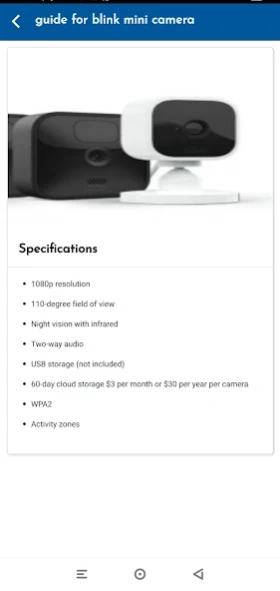Guide For BLINK mini camera 1.0.0
Free Version
Publisher Description
Guide For BLINK mini camera - how to use blink mini camera
blink mini camera
Blink Mini – Compact indoor plug-in smart security camera, 1080 HD video, night vision, motion detection, two-way audio, Works with Alexa – 1 camera
• 1080P HD indoor, plug-in security camera with motion detection and two way audio that lets you monitor the inside of your home day and night.
• Get alerts on your smartphone whenever motion is detected or customize motion detection zones so you can see what matters most.
• See, hear, and speak to people and pets in your home on your smartphone with Blink Mini’s live view and two-way audio features (live view is not continuous).
• Sets up in minutes – just plug in the camera, connect it to wifi, and add it to your Blink app.
• Blink Mini includes a free trial of the Blink cloud storage subscription through March 18, 2021.
• For additional ease of use, pair Blink Mini with a supported Alexa-enabled device to engage live view, view recorded videos, and arm and disarm using just your voice.
About Guide For BLINK mini camera
Guide For BLINK mini camera is a free app for Android published in the Reference Tools list of apps, part of Education.
The company that develops Guide For BLINK mini camera is narafidev. The latest version released by its developer is 1.0.0.
To install Guide For BLINK mini camera on your Android device, just click the green Continue To App button above to start the installation process. The app is listed on our website since 2021-03-10 and was downloaded 5 times. We have already checked if the download link is safe, however for your own protection we recommend that you scan the downloaded app with your antivirus. Your antivirus may detect the Guide For BLINK mini camera as malware as malware if the download link to camera.blink.mini.guide is broken.
How to install Guide For BLINK mini camera on your Android device:
- Click on the Continue To App button on our website. This will redirect you to Google Play.
- Once the Guide For BLINK mini camera is shown in the Google Play listing of your Android device, you can start its download and installation. Tap on the Install button located below the search bar and to the right of the app icon.
- A pop-up window with the permissions required by Guide For BLINK mini camera will be shown. Click on Accept to continue the process.
- Guide For BLINK mini camera will be downloaded onto your device, displaying a progress. Once the download completes, the installation will start and you'll get a notification after the installation is finished.